The TPAC Virtual Desktop Infastructure (VDI) service is a cloud-based virtual desktop platform accessible from a web browser. The virtual desktop provides access to common tools and access to ample storage. Any data and analyses can be shared with others inside the platform.
The VDI Cloud is based on CoESRA, initiated by Terrestrial Ecosystem Research Network (TERN) and supported by Australian National Data Service (ANDS) through National Collaborative Research Infrastructure Strategy Program (NCRIS). The project has a close collaboration with National eResearch Collaboration Tools and Resources (NeCTAR) and Queensland Cyber Infrastructure Facility (QCIF).
Key Features:
- Instant access to standard tools: RStudio, Jupyter Notebook, Kepler Scientific Workflow, QGIS, Panoply.
- Easy access provided with Australian Access Federation (AAF).
- Virtual desktop environment accessible via a web browser, no additional client tools required. (Google Chrome is highly recommended)
- The Ability to store data for both public and private use inside the environment.
- Desktops are leased for a set period of time, but users can come back at any time and continue where they left off.
FAQ’s:
- How do I use the VDI?
You can login and use the Marine Cloud environment at https://vdi.tpac.org.au/
- Do I need to pay for the service?
No, the service is free of cost to researchers who meet the criteria of the access policy listed below.
- What Browser do I need to use to access the VDI?
Currently, the VDI works best on Google Chrome and Firefox browsers.
- Can I get a storage space?
Yes, all registered user will get a public and private home folder which are persistent and used to store data and workflows.
- How long can I hold my desktop?
The normal lease time for a desktop is 1 days, with user selectable options to go to 5 days. But you can come back at any time and continue working under a new lease. Short lease times ensure that resources are utilised the most efficiently.
- How can I use my own data in the desktop environment?
You can download data via web-based storage like Dropbox, Google Drive, CloudStor using web browser. Please store any downloaded data in your own home directory if you don’t want to share with others.
- How can I copy and paste inside the VDI?
Use ctrl c and ctrl v to copy and paste inside virtual desktop. Mac users, please use ctrl c and ctrl v instead of command c and command v.
- Can I change my virtual desktop settings?
We strongly recommend users not to make any changes to the virtual desktop setting because it may affect the working of the desktop . Any changes made by users will not be supported, and could be removed in the future.
- How can I share my data with other users?
You can store the data in the public folder “public_share_data” to make it accessible to other users.
Access Policy:
The VDI is authorised to used by registered users with Australian Access Federation (AAF) credentials and a genuine research need in the marine space. The registration is free, but the system owners have right to accept or reject any user.
Copyright
Copyright and other rights in the material included in the VDI may belong to TPAC, University of Tasmania, Terrestrial Ecosystem Research Network (TERN) at the University of Queensland or third parties. Logos are used with consent. The content contained within this portal is accessible under licenses specified by data providers. Please refer to specific licenses associated with specific content for relevant terms of use.
Disclaimer
The VDI and its content are provided on an “as-is” and “as available” basis. You understand and agree that you use the VDI at your discretion and risk and that you will be solely responsible for any damage or loss whatsoever that results from such use including use of any data obtained through the VDI.
Web links to this site from external, third party websites should not be constructed as implying any relationships with and/or endorsement of the external site or its content by TPAC or UTAS.
If you have any concerns about the veracity of the data or website content, please inform us via email
Privacy Policy
The VDI is administered by the University of Tasmania Privacy Policy.
User Responsibilities
Only users who have registered and provisioned the virtual machine should use the system.
Resources that are not in used should be release back into the pool prior to the expiry time if possible.

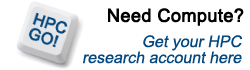
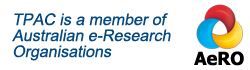


Recent Comments