- What Is Open OnDemand?
- Open OnDemand serves as an HPC portal that provides web-based access to HPC resources.
- More information regarding Open OnDemand can be found here – https://openondemand.org/
- Open OnDemand serves as an HPC portal that provides web-based access to HPC resources.
- User Authentication and Session Creation:
- First you will need to have already applied for and have been granted a HPC account using this form – HPC Account Application Form
- Once an account has been approved and created users need to create a session via a kunanyi login website, https://kunanyi-portal.tpac.org.au, using their UTas email and password.
- Open OnDemand Dashboard Menus Provide:
- Files: Provides a GUI interface for managing a user’s home and scratch directories.
- Jobs:
- Active Jobs: Monitor currently running jobs.
- Job Composer: Create and submit new jobs.
- Clusters: Access the kunanyi login node CLI via a web browse.
- Interactive Apps:
- kunanyi Desktop: Start a web-based desktop session, see picture below.
- Desktop sessions will persist between portal logins for as long as the walltime of the job or if the desktop node gets rebooted.
- Note: If your desktop session fails to start, delete ~/.Xauthority and ~/.Xauthority-c then try starting another desktop session. If the desktop session is still failing to launch submit a Service Now ticket here.
- Note: If the Thunar File Browser gives an error when accessing home similar to:
transport endpoint is not connected for “/u/{username}/.gvfs”
Delete the directory “rm ~/.gvfs” and try again. If it still fails submit a Service Now ticket here - My Interactive Sessions: View and manage any interactive sessions, this includes desktop sessions.
- Enable Jumpbox SSH: Enables a 5 minute window during which direct ssh connections to jumpbox.tpac.org.au can be initiated. More information can be found here –https://www.tpac.org.au/direct-ssh/
- Help:
- Restart Web Server: This is a somewhat miss leading title but we cannot change it. The portal creates a per user web server (called a PUN in the Open OnDemand documentation). Clicking on the menu item will restart the webs server started for your environment only and will not affect other users. It is sometimes necessary to do this to pick up changes we have made or if the server starts to lock up or otherwise misbehave.
- kunanyi Desktop: Start a web-based desktop session, see picture below.

kunanyi Desktop

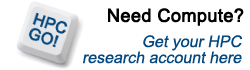
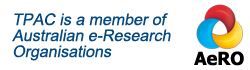


Recent Comments