Note: Rosalind users should refer to documentation provided separately regarding storage.
For kunanyi home (/u) and scratch (/scratch) directory file systems are provided by a ceph cluster using cephfs. In front of the cluster is a NFS server. Directories are auto mounted so your scratch directory will not be visible until accessed the first time i.e. doing “ls /scratch” may not show your directory.
Quotas are applied to both home and scratch directories. The default quota is 8TiB but can be increased given sufficient reason although we would ask that you do some house keeping before making a request.
Your current usage and quota is printed as part of the message of the day (MOTD) on logging into the kunanyi login node. You can also display this information by running “my-quota-usage”. The data provided is updated approximately every 15 mins.
Transferring data into your HPC home directory
For small amounts of data < 100GB you can use ‘scp’ like tools e.g. WinSCP. Also SmarTTY and MobaXterm both have inbuilt tools to transfer files as well as to make ssh connections. The following linux command will transfer data to your home directory.
scp file.tar.gz {username}@jumpbox.tpac.org.au:~/
Please consider others when transferring data and ensure you are transferring compressed archives (zip, gzip etc.)
For large amounts of data > 100GB please contact us via the UTas Service Catalog.

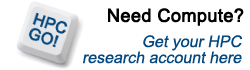
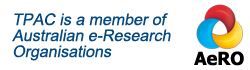


Recent Comments