An SSH client is required to connect to all HPC systems. For windows users SmarTTY, MobaXterm and PuTTY are good free clients but there are many others. Mac OS X users can use the builtin Terminal app.
Your account will have been enabled only for the HPC system appropriate for your project(s).
Access to HPC clusters is via jumpbox.tpac.org.au. Once connected to jumpbox please read the “Message of the Day” (MOTD) for cluster status and instructions for how to connect the login node of each cluster.
Notes:
- The TPAC HPC clusters operate in a similar manner to most other HPC clusters in that they use a login node from where jobs are submitted to a scheduler to be then run in the cluster. Jobs found running on the login nodes will be terminated.
- Jobs cannot be submitted from jumpbox only from the login node of the relevant cluster.

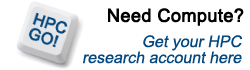
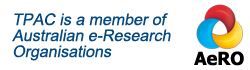


Recent Comments