How to get online help
To find a command or library routine that performs a required function, try searching by keyword e.g.
man -k keyword
or
apropos keyword
Use “man command_name” to find details on how to use a unix command or library e.g.
man cat
man ls
If no man page is found, try “info command_name” e.g.
info module
Manipulating files and directories
- ls
List contents of current directory - cd
Change directory - rm
Remove file of directory - mkdir
Make a new directory
Use the “man” command for more information on the above.
A few notes on Unix directory names.
A Unix file full path name is constructed of the directory and subdirectory names separated by slashes “/”. ie. /u/jsmith/work/file1. When you first login you will be in your “home” directory at TPAC this is usually /u/username. In most shells this can also be referenced as ~username.
For example if your username is asmith then “cd ~asmith/work” will take you to the “work” directory in your home directory.
All Unix full path names start with “/”, (There are no Drive/Volume names as in Windows). Hence any filename starting with “/” is a full pathname.
A filename containing one or more slashes “/” will refer to a subdirectory of the “current working directory”. The current working directory may also be referenced as dot “.” i.e. ./subdirectory/file.
The parent of the “current working directory” may be referenced as dot-dot “..”. For example if you have two directories in your home directory work1 and work2 and you cd to work1 you can then change to work2 by typing the command “cd ../work2”.

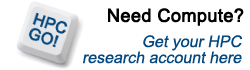
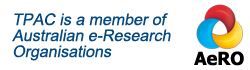


Recent Comments