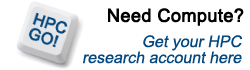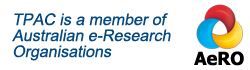Researchers are often time-poor, and TPAC understands how important it is to offer services to researchers that are familiar, have been pre-configured with research tools and are quick to deploy. With this is mind TPAC have created a number of cloud based Virtual Machines (VM’s) that run within the National Research Cloud (NeCTAR).
By using the NeCTAR Cloud researchers can quickly deploy VM’s right around the country, where the demand is needed. Researchers can quickly link the VM to local services and data. Deployment is managed via a web browser and researchers can use them as a virtual desktop on any PC. It’s like having an additional PC anywhere in the country, always on and can be shared with colleagues. This sharing aspect is critical to working in the collaborative world of science.
VM’s offers many advantages over traditional stand alone PC’s or Servers, and these advantages suit the research workflows very well. VM’s can be quickly deployed, copied, moved, shared and deleted. These capabilities of VM’s is great for collaboration, testing and proof of concept work. VM’s are not one size fits all and can be scaled and customised to suit the requirements, or modified as needs change.
The response to these VM’s has been very positive:
‘We used the x2go server whilst our visiting academic was in Australia, and it was AWESOME. It just worked wonderfully. You’ve done a great job setting up the system. From install, setup and subsequent usability it was great. It allowed the use of an interactive data analysis language and GUI they had experience with, but with direct access to the vast datasets we have on-site. They were up and running within half a day, which was great, as they were only here for 4 weeks. On top of this, it is all within the ‘NECTAR cloud’ so they can access it on their return home so we can continue our collaboration. Truly wonderful’ – Dr Tom Remenyi (ACE CRC).
TPAC have created setup and support documentation for new and existing NeCTAR Cloud users for our general remote desktop image as well as two popular environments, MatLab and R-Studio. Please note that due to licensing restrictions the Matlab VM will not work beyond the UTAS infrastructure.
General Desktop in the Cloud:
https://support.nectar.org.au/support/solutions/articles/6000090909-tpac-remote-desktop-user-guide
Cloud Desktop with MATLAB:
https://support.nectar.org.au/support/solutions/articles/6000090908-tpac-matlab-with-remote-desktop
Cloud Desktop with R Studio:
https://support.nectar.org.au/support/solutions/articles/6000090906-tpac-r-studio-with-remote-desktop
TPAC will be also providing free How-To workshops over the next few months (we will be initially offering workshops to researchers based at the University of Tasmania, the CSIRO Hobart offices and the Australian Antarctic Division). If you are interested in learning more about the NeCTAR Cloud and what it can offer your research or placing your name down for a spot in a workshop, then please contact us.